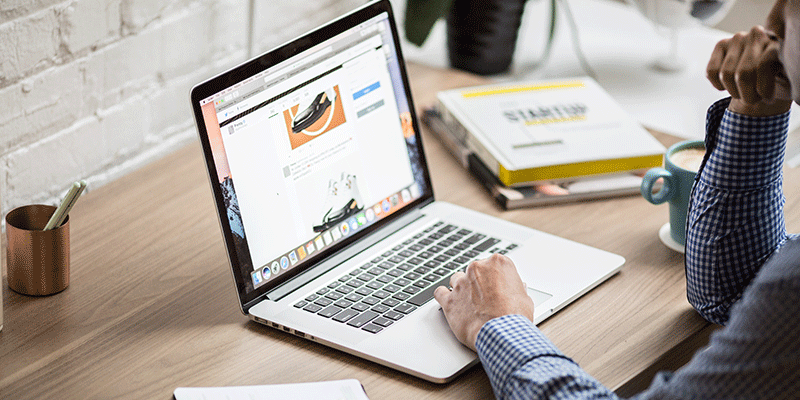Large corporations and small businesses alike continually turn their attention toward improving their web presence. Due in no small measure to the increase in online activity since the start of the pandemic, the need for companies to offer online interaction and a positive user experience (UX) has skyrocketed. With this surge of activity, it’s important to recognize that companies have a responsibility – both legally and socially – to ensure the availability of their services to all people. This includes ADA website compliance.
If you’re in the business world, then you certainly know at least a little something about the Americans with Disabilities Act, legislation enacted in 2010 that dictates the acceptable standard for handicap accessible design. Originally, it was written to address more traditional physical locations, but in 2011 and 2012, updates to the legislation were added to include a company’s online presence. Websites fall within the jurisdiction of ADA Title II and Title III regulations, as they are considered public accommodations and commercial facilities. The growing consensus is that websites should be just as accessible as physical locations.
To avoid legal consequences that put your company at risk, strive for ADA compliance on your website, regardless of the business you’re in.
Throughout 2021, there has been a noticeable increase in ADA lawsuits filed in federal and state courts regarding accessibility violations. Some companies have been hit harder than others, not for a physical violation of accessibility compliance but for their websites not being ADA compliant. Colloquially referred to as “click-by” lawsuits, serial plaintiffs have been targeting hotels that are 100% physically accessible according to the rulings of the ADA, but their websites may not meet the current standards. While the rulings have been conflicting, no business wants to go to court. It’s costly and time-consuming, even if the legal outcome is in your favor.
In the wake of events like these, the ADA periodically issues guidelines for website compliance. If your site is not ADA-compliant, your company runs the risk of receiving complaint letters that could turn into lawsuits. So, the question you probably want answered is: Where do I start?
Does my company need an ADA compliant website?
While it would be ideal for every site to be ADA compliant for the benefit of those with disabilities, the act provides guidelines for the types of sites that are required to be in ADA website compliance. Your business is legally required to adhere to ADA standards if any of the following apply:
- Companies operating for the benefit of the public, including non-profit organizations
- Government agencies at both state and local levels
- Private employers with 15 or more employees
A quick rule of thumb is that if your company or business is held to ADA standards for employment and/or physical accessibility, then your website should be compliant as well. This is quite a wide net with some debatable gray areas, but as accessibility is becoming an increasingly pressing topic, it’s better to meet compliance standards than take the risk. In addition, good ADA compliance often goes hand in hand with good website UX.
How do I ensure ADA website compliance?
Clear-cut standards are hard to identify, which is why new legislation is being addressed. Web Content Accessibility Guidelines (WCAG) exist to provide general guidelines. Following the WCAG principles will ensure that your site is navigable to virtually everyone. It starts with considering the forms of disabilities that would require accommodation, with the key principles as follows: perceivable, operable, understandable and robust.
Perceivable: Providing alternatives for the senses
Websites are designed as an almost entirely visual experience. Some web designers overlook visual accessibility early on in design, and without proper consideration, it’s very easy to make a site inaccessible for the visually impaired. To fix this, your site should be screen-reader friendly.
Screen-readers are standard web-navigation tools readily accessible to those who need them. As the name implies, they turn your website from a visual to an auditory experience. Regular text pages aren’t of much concern, but you will need to consider alternatives for purely non-textual media like images and videos. By adding alt-text to your images, screen readers ensure the user experience isn’t lessened or rendered confusing. A picture is worth a thousand words, but sometimes what is really needed is a short, descriptive phrase.
Videos are similar but often can’t be understood with simple alt text. Taking the time to implement closed captioning, or even providing a transcript, can help users to easily access your video content. For more visually involved videos, it’s helpful to include a sufficient description of their contents.
Even if someone is not completely blind, there are those with visual impairments who can benefit from thoughtful web design. Text and fonts should be large and legible, white space is your friend, and a readable font is more practical than a pretty font. One overlooked area is contrast for users with color blindness. While your company’s colors might be easily distinguishable for some, a lack of contrast can make a webpage appear virtually blank for others.
Operable: Ensuring that anyone can use your site
Being able to observe your website is an important aspect, but it is only step one toward ADA website compliance. People who can’t physically interact with your website obviously can’t access your services. Cognitive disorders and neurological/motor skill impairments can make navigating some sites difficult to impossible. So how do we avoid this?
Web navigation is a core part of user experience, ADA or otherwise. Therefore, a best practice is to ensure your website is navigable by a keyboard alone, without the use of a mouse. Clicks and other mouse movements can prove to be very difficult for some users. This is also a rather good test that your site navigation is well organized, which is important for the next principle, understandable.
Additionally, ADA guidelines say that you must provide enough time for users to read and use your content. Any moving or disappearing elements need to stay long enough for all users to comprehend. It is also essential to keep seizures and physical reactions in mind and not design features known to cause these problems.
Understandable: Keep it simple and clean
Another aspect of ADA website compliance is understandability. This starts with well-thought-out navigation, including heading tags (h1, h2, h3, etc.) structured cohesively. Make sure your site’s relevant and useful links are readily accessible and organized. Instructions should be readily apparent to users through text. Hyperlink text should be descriptive; “click here” isn’t all that useful, but “click here for more about our service packages” tells the user what to expect as well as what to do.
Think about the screen reader; if someone couldn’t tell what to do by reading your site, they probably can’t access all its content.
Robust: Being a reliable website
Robustness is perhaps the easiest aspect to understand but the most technical to follow through on. A robust website is one that meets the coding standards of HTML and CSS. Proper coding ensures that assisting programs that users may have don’t incorrectly process your website. If the prospect of checking your programming yourself is headache-inducing, fret not. Utilizing a respected content management system (like WordPress) and keeping reputable plugins up to date are ways to keep pace with evolving technologies.
Review and checklist for ADA web compliance
In review, there’s quite a bit to tackle when it comes to making a website accessible to users with disabilities, but it doesn’t have to be an overnight change. This web design checklist will help increase your website’s accessibility to all:
- Provide text alternatives for non-text content
- Distinguish and present content in different ways so it is accessible for all users and devices
- Use color contrast to separate the foreground from the background
- Make all functionality available from the keyboard (without the need for a mouse)
- Include arrows, tabs and keyboard shortcuts for easy navigation
- Hold moving elements long enough for all users to comprehend
- Use effective headings with H-tags consistently throughout the site
- Clearly indicate areas to click, scroll or hover
- Ensure compatibility with screen readers
The focus on ADA compliance is growing, but if you start making the transition now, your business can be accessible and compliant before you know it.
Contact Group3 for an ADA website compliance audit
The first step in attaining ADA website compliance is a thorough audit of your current website. A comprehensive assessment will determine your website’s current level of compliance and identify any changes needed to make your website accessible to all users, including those with disabilities.
If you are concerned about the level of ADA compliance of your website, Group3 can help. Contact us to learn more.